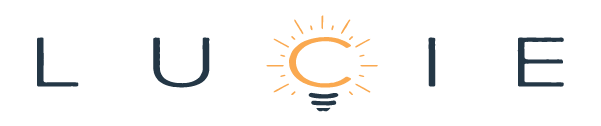In today’s fast-paced digital landscape, maintaining a constant yet professional online presence is essential. Whether you’re a seasoned executive, an entrepreneur, or a recent graduate, Facebook remains a powerful platform for networking, brand building, and staying informed. However, life often gets busy, and we sometimes find ourselves neglecting our social media profiles.

4 Ways to Get Back into Facebook
Amidst our busy schedules and ever-evolving priorities, it's easy to let our Facebook profiles gather dust. Whether it's due to forgotten passwords, outdated information, or concerns about security breaches, many of us find ourselves locked out of our accounts at some point. But fear not! In this article, we'll provide you with actionable steps to reclaim your digital footprint on Facebook. Whether you're a business professional seeking to reestablish your online presence or a recent graduate eager to reconnect with your network, our guide will help you navigate the process with ease.
Before you Start…
Before you attempt to recover your account, you should first check to see if you are still logged into Facebook on any of your other devices. If you can still access your personal Facebook account, you can easily change the password with a confirmation reset code.
1. DEFAULT FACEBOOK RECOVERY
If you're not already logged into Facebook on a platform, you can go through the standard recovery procedure. One of the easiest ways to get started is by using a family member’s or a friends’ profiles.
Have your friend search for your Facebook profile and view it.
Open the menu with three dots at the top right of the page.
Choose “Find Support or Report Profile.”
Select “Something Else” from a list of options, then select “Recover This Account.” which will log you out and begin the recovery process.
Once you've logged out of your friend's profile, you should see the familiar “Forgot Your Password” screen.
2. FIND YOUR ACCOUNT PAGE
This method requires you to use a computer or mobile phone that you have previously used to log into your Facebook account.
Go to the Find Your Account page at facebook.com/login/identify and follow the instructions.
Search for the account you want to recover. You can search for your account by name, email address, or phone number.
Follow the on-screen steps to reset the password for your account.
3. CONTACT SUPPORT
Don't bother trying to call Facebook, you’ll end up getting a recording. So, here are a few things you can do instead to actually contact Facebook support for help with recovering your account.
You can send a direct message to Facebook via X or use their @Facebook X account in a post. If it gets enough attention, then they will likely see it.
Similarly, you can also approach Facebook via Instagram direct message or by including the Facebook handle in a post.
Finally, you can also try reaching out through Facebook's Business Help Center. Thet page has a “Contact Support” button, but it doesn’t always directly connect you to a person.
4. CONFIRM YOUR IDENTITY WITH FACEBOOK
Facebook support has a Help Center page that lets you confirm your identity. By following the prompts, you can upload an image of a government ID to confirm your identity. If you don’t have access to a government ID, then Facebook will let you use two different non-government IDs instead.